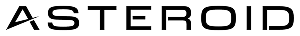Navigate
Navigate to and through pages
Fill forms
Enter and submit structured data
Use files
Read, upload, or download files
Extract data
Scrape data from a webpage
Configuration
Instructions
The core of an AI Task node is a natural language instruction block. You describe what the agent should do, and the LLM executes those steps in the browser.Recommended Structure
To achieve the most reliable behavior, structure your instructions with:- Goal: What the node is trying to accomplish
- Ordered steps: A sequence of specific actions
- Edge cases: Known variations the agent must handle
- Success criteria: Observable conditions indicating completion
Dynamic Variables
Dynamic variables make your instructions reusable across multiple runs with different inputs. Variables are passed at execution time and referenced with the{{.var_name}} syntax.
Example:
Naming Rules
Variable names must:- Start with a letter or underscore
- Contain only letters, numbers, and underscores
- Not include special characters such as
@,-,., or spaces
{{.user_name}}, {{.email}}, {{.api_key}}
Invalid: {{.user-name}}, {{.my@var}}, {{.1st_item}}
Advanced Templating
AI Task instructions support full Go Template syntax, enabling conditionals, loops, and structured data.Advanced: Conditionals
Advanced: Conditionals
Use The corresponding variable values should be:
if statements to conditionally adjust behavior:Advanced: Loops
Advanced: Loops
Iterate through lists or arrays.Simple array:Array of objects:The corresponding variable values should be:Via SDK, you’d pass:
Inside a
range, {{.}} refers to the current item.
For objects, use fields like {{.name}} and {{.price}}.Advanced: Nested Data
Advanced: Nested Data
Access nested JSON structures:The corresponding variable values should be:
Model Selection
Choose the model that best fits the complexity of the task:Asteroid Fast
Lowest latency. Best for simple, fast interactions.
Asteroid Balanced
Default model. Balanced speed and accuracy.
Asteroid Max
Highest intelligence and reasoning depth for complex flows.
AI Capabilities
Enable specific capabilities depending on what the node needs to perform:Web Browsing Essentials
Basic navigation, clicking, typing, and interaction
Advanced Web Browsing
Complex navigation, dynamic UIs, and robust action handling
Computer Vision
Visual understanding of the page and image-based interaction
Communication
Exchange messages and emails with the user during execution
File System
Upload, download, read, and write files
Memory & Storage
Store and retrieve data across execution steps
Google Sheets
Read from and write to Google Sheets
Authentication
Generate and manage authentication tokens
Context & Utilities
Access contextual data and system utilities
Explore all available features in AI Capabilities.
Transitions and Failure Handling
Additional Settings
Batch Actions
Enable parallel steps for faster execution when the workflow allows it.Snapshot Compression
Reduce context size by compressing browser snapshots captured during execution.Learn & Compile
Convert successful executions into a deterministic script for future runs. If the script fails, the agent falls back to AI and automatically updates the script. Scripts can include variable placeholders using the<<.VARNAME>> syntax.