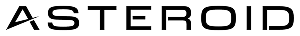HTTP Methods
GET, POST, PUT, DELETE, PATCH
Custom Headers
Add headers to the request
Request Body
Send JSON payloads
Response Processing
Automatically parse response
Configuration
Method & URL
Method: Select the HTTP method to use (GET, POST, PUT, DELETE, PATCH, etc.) URL: Enter the full endpoint you want to call. You may reference dynamic variables inside the URL path or query string.Headers
Add custom headers to your request. Common examples:- Content-Type: typically application/json
- Authorization: Bearer tokens or API keys
- Accept: the expected response format
- User-Agent: custom user agent strings
Body
Define the request body for POST, PUT, and PATCH requests. Supported formats:- JSON — structured objects
- Form Data — form-encoded or multipart
- Raw — plain text or custom payloads
Response Handling
Success Responses
Responses with status codes 200–299 are considered successful.- JSON is automatically parsed into objects
- Text responses are passed as strings
- Returned data becomes available to subsequent nodes
Error Handling
Errors may occur due to:- Network failures or timeouts
- HTTP error status codes (400–599)
- Invalid JSON responses
- API-specific error messages
Common Examples
GET Request — Fetch Product Details
POST Request — Create a New Product
API / YAML Reference
When configuring an API node via the API, SDK, or MCP, use the following type identifier:| Field | Value |
|---|---|
| Node type | api |
| Transition type | outcome_success |
settings.yaml: