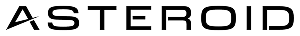Agent Settings vs. Agent Profiles
- Agent Settings (this page): Control agent behavior, execution limits, and agent-level configuration. These settings are tied to the agent itself.
- Agent Profiles: Control browser environment settings like proxies, cookies, cache persistence, and credentials. Profiles are reusable across multiple agents. See Agent Profiles for profile configuration.
Agent-Level Configuration
Agent Behavior
Control how your agent executes tasks and interacts with webpages
Execution Limits
Set maximum steps and timeout limits
LLM Settings
Customize AI behavior and response generation
Advanced Features
Enable optional features and performance optimizations
Agent Settings
Agent Behavior
Agent Behavior
- Execution Limits
- Input Method
Maximum Steps
10-200Maximum number of steps the agent can take during executionExecution Timeout 1-120 minutesMaximum execution time before the agent automatically stopsViewport Settings
Viewport Settings
Viewport Width
100-2000 pixelsBrowser viewport width in pixels (100-2000)Viewport Height 100-2000 pixelsBrowser viewport height in pixels (100-2000)Feature Toggles
Feature Toggles
Parallel Tool CallsAllow agent to execute multiple tools simultaneously for faster performance
Profile-Level Settings
The following settings are configured in Agent Profiles, not in agent settings. Profiles allow you to reuse browser environment configurations across multiple agents.Proxy Configuration
Proxy Configuration
Proxy settings (country, type, persistent IP) are configured in Agent Profiles.
Configure proxy settings when creating or editing an agent profile. This allows you to reuse the same proxy configuration across multiple agents.
Cache & Cookie Persistence
Cache & Cookie Persistence
Credentials & Authentication
Credentials & Authentication
Credentials, cookies, and 2FA secrets are managed in Agent Profiles.
Store authentication credentials securely in agent profiles. These can be reused across multiple agents that need the same authentication.
Agent Management
Agent Identity
Manage agent name and organizational settings
Data Management
Clear agent-level cache and stored data
Agent Identity
Agent Identity
Change Agent NameUpdate the display name for this agentOrganizationSet or change the organization that owns this agent. Anyone with access to this organization will be able to see and use this agent.
Data Management
Data Management
Clear Browser CacheClear the browser cache for this agent. This removes:
- All cached data and files
- Stored cookies and sessions
- Browser state and preferences
This clears agent-level cache. For profile-level cache persistence settings, see Agent Profiles.
Agent Deletion
Agent Deletion
Delete AgentPermanently remove this agent, including:
- All previous versions
- All execution history
- All associated data