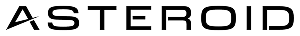Simple Navigation
Direct the browser to any URL instantly
Workflow Integration
Cleanly connect navigation to subsequent nodes
Start Node
Commonly used as the first step of a workflow
Universal Access
Navigate to any publicly accessible webpage
Configuration
URL
Provide the full URL the browser should open. A valid URL includes:- Protocol:
https://orhttp:// - Domain:
example.com - Path:
/login,/dashboard,/products/42 - Query parameters:
?id=123&type=user
Node Settings
Start Node
Toggle this option to mark the URL node as the entry point of your workflow.- The browser opens directly at this URL
- No preceding nodes are required
- Ideal when the workflow begins at a login page, dashboard, or landing page
Navigation Behavior
What happens when the URL node runs:- The browser navigates immediately to the specified URL
- The node waits for the page to finish loading
- Redirects (301/302) are followed automatically
- Control then moves to the next connected node
Transitions
Use Cases
Workflow Entry Point
Workflow Entry Point
Start the automation by navigating to a login page, dashboard, or target system.
Mid-Flow Navigation
Mid-Flow Navigation
Reset or Recovery Step
Reset or Recovery Step
Navigate to a stable “known good page” to recover from UI drift or unpredictable states.