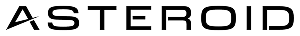Staging Files
Pre-upload files before starting an execution
File Downloads
Automatically download files from websites
File Reading
Read and process images, PDFs, CSVs, and other file types
File Uploads
Upload files to web forms and applications
API Access
Programmatically manage files through the Asteroid Odyssey SDK
Staging Files
Use staging files when you need to provide files to an execution before it starts.
If your execution is already running, use the upload files endpoint instead.
How It Works
- Stage: Upload files via
POST /temp-files/{organizationId}- this returns an array of temp file objects withidandname - Execute: Pass the temp file array in the
tempFilesparameter when callingPOST /agents/{agentId}/execute - When the execution starts, your staged files are automatically attached to the execution context
Code Examples
File Downloads
Your agents can download files from websites during browser automation sessions. Downloaded files are stored in the execution context and can be accessed through the agents tools.Downloaded files appear in the
Files section at the top right of the screenFile Reading
Asteroid agents can read and process various file types.Supported File Types
- Images (PNG, JPEG)
- PDFs
- Text Files (TXT, MD)
- CSVs
File Uploads
Agents can upload files to web applications using the Upload File tool, which supports:- Local file uploads
- Previously downloaded files (using
downloads/filenameformat)
API Access
File upload and downloads are also available programmatically through the Asteroid Odyssey SDK:Upload Files
Download Files
Use Cases
File handling capabilities enable powerful automation workflows:- Document Processing: Automatically download and analyze reports, invoices, or forms
- Data Extraction: Process CSV files, spreadsheets, and structured data
- Image Analysis: Download and analyze screenshots, charts, or visual content
- Form Automation: Upload documents, images, or files to web applications
- Content Management: Handle file uploads for content creation workflows