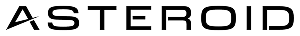AI Browser Agent
The agent uses natural language instructions to perform browser automation tasks. It can navigate web pages, interact with DOM elements, fill forms, and extract data with optional vision capabilities for visual element recognition.
URL
The agent uses this to navigate to a specified web address. This node provides simple navigation to any URL and can serve as the starting point for your automation workflow.
Playwright Script
The agent uses programmatic JavaScript code for precise browser automation. This node provides advanced scripting capabilities for complex interactions, element handling, and data processing tasks.
API
The agent uses this to execute HTTP requests to external APIs and web services. Supports all HTTP methods with custom headers, authentication, and flexible request/response handling.
End Success
The agent uses this to terminate the workflow execution with a success status. This node explicitly marks a workflow as completed successfully when all required conditions are met.
End Failure
The agent uses this to terminate the workflow execution with a failure status. This node provides explicit failure handling when error conditions are encountered or when continued execution is not possible.