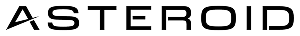Overview
The Zoom In tool allows your agent to increase the browser’s zoom level, making content appear larger and easier to read or interact with.Parameters
The percentage to zoom in (1-100). If not specified, defaults to 25%.
Examples
- Reading Enhancement
- Interactive Elements
25-30% zoom is ideal for reading articles
Higher zoom levels may cause content to be cut off or require scrolling